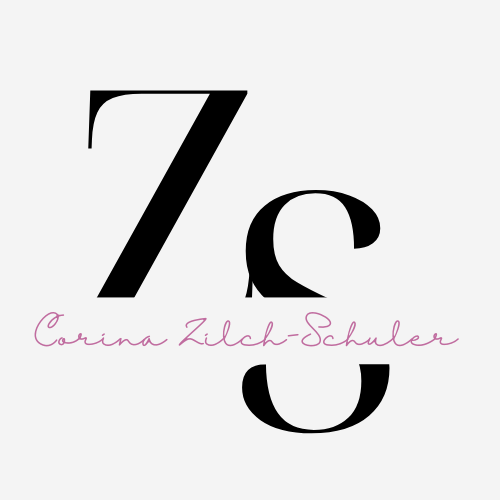Power Automate Cloud vs. Desktop
There are many reasons to use PowerAutomate. 💜 Power Automate offers a variety of features and options tailored to meet your needs. Whether you’re looking to automate repetitive tasks or improve efficiency and productivity within your organization. But which version of Power Automate is right for you, Power Automate Cloud vs. Desktop? In this guide, we’ll give you an overview of the different options and show you how to get the most out of Power Automate. Overview Power Automate offers different versions and options tailored to different requirements and needs. Here is an overview of the main versions: Power Automate Desktop This version of Power Automate is ideal for individuals and organisations who want to work locally on their Windows desktop and automate tasks that require no or minimal interaction with cloud-based services. With Power Automate Desktop, you can automate routine tasks, synchronise data between applications and improve the efficiency of your workflows. Power Automate Cloud Power Automate Cloud is a cloud-based platform that offers a wider range of automation features and integration options. This version is particularly suitable for organisations that have complex business processes and need automation tools to increase efficiency and improve collaboration. With Power Automate Cloud, you can synchronise data between different cloud-based services, obtain approvals, send notifications and much more. Not sure if you should Power Automate Cloud vs. Desktop? Here’s your CheatSheet ⬇ English Version German Version
Power Automate Cloud vs. Desktop Read More »